Kozoom Studio provide all the wonderful clips and pictures of worldwide carom events being produced by KOZOOM, the official partner of UMB. We will upload all the great pictures of carom events at the same time with those events being held in any place in the world and also the pictures of the former world competitions will gradually be uploaded.
Any individual including fans, players & reporters or businesses & federations can download original pictures you want or need to get without watermarks.
You will find the pictures you want to get easily in the galleries categorized by years, competitions or tournaments on the right side (language tool is English only and names of players are written based on the UMB data).
Purchases are rated on the purpose of uses and values of the pictures you want to download. Paying will be proceeded by PayPal with currency of Euro through the internet only.
Especially the reporters of billiards sports can download the pictures of 600pix for free.
The reporters of the billiards sports must post the source of the pictures with the address of <© Kozoom Studio> when you use the downloaded pictures for free.
The misuses or other illegal uses of the pictures should be under the penalty by law.
Please contact us for further information.
It's easy for you to download the pictures. First, you need to access to studio.kozoom.com.
Get your account for the site, log in and follow the procedures below.
Kozoom Studio ☞ studio.kozoom.com
X How to purchase
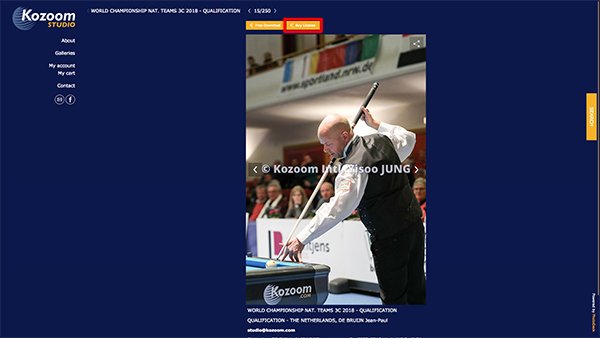
1. Click Buy License after choosing the pictures you want to get.
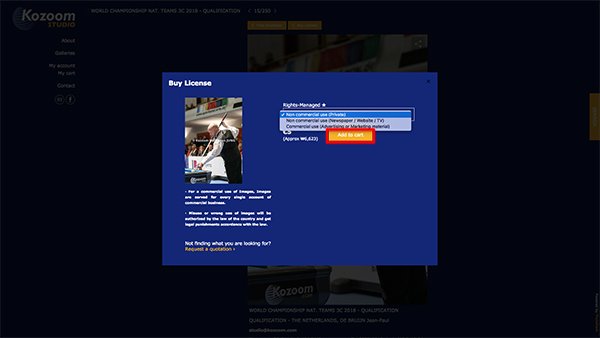
2. Decide the option for the purpose to purchase the pictures.
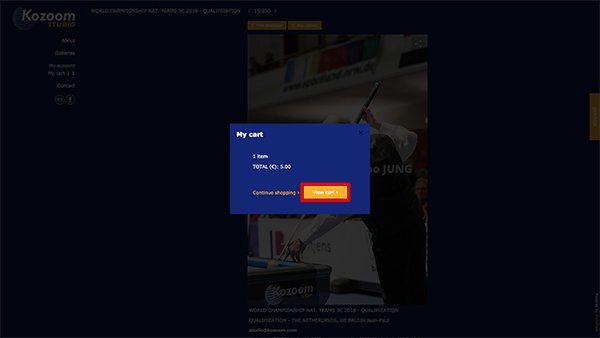
3. Click to view cart
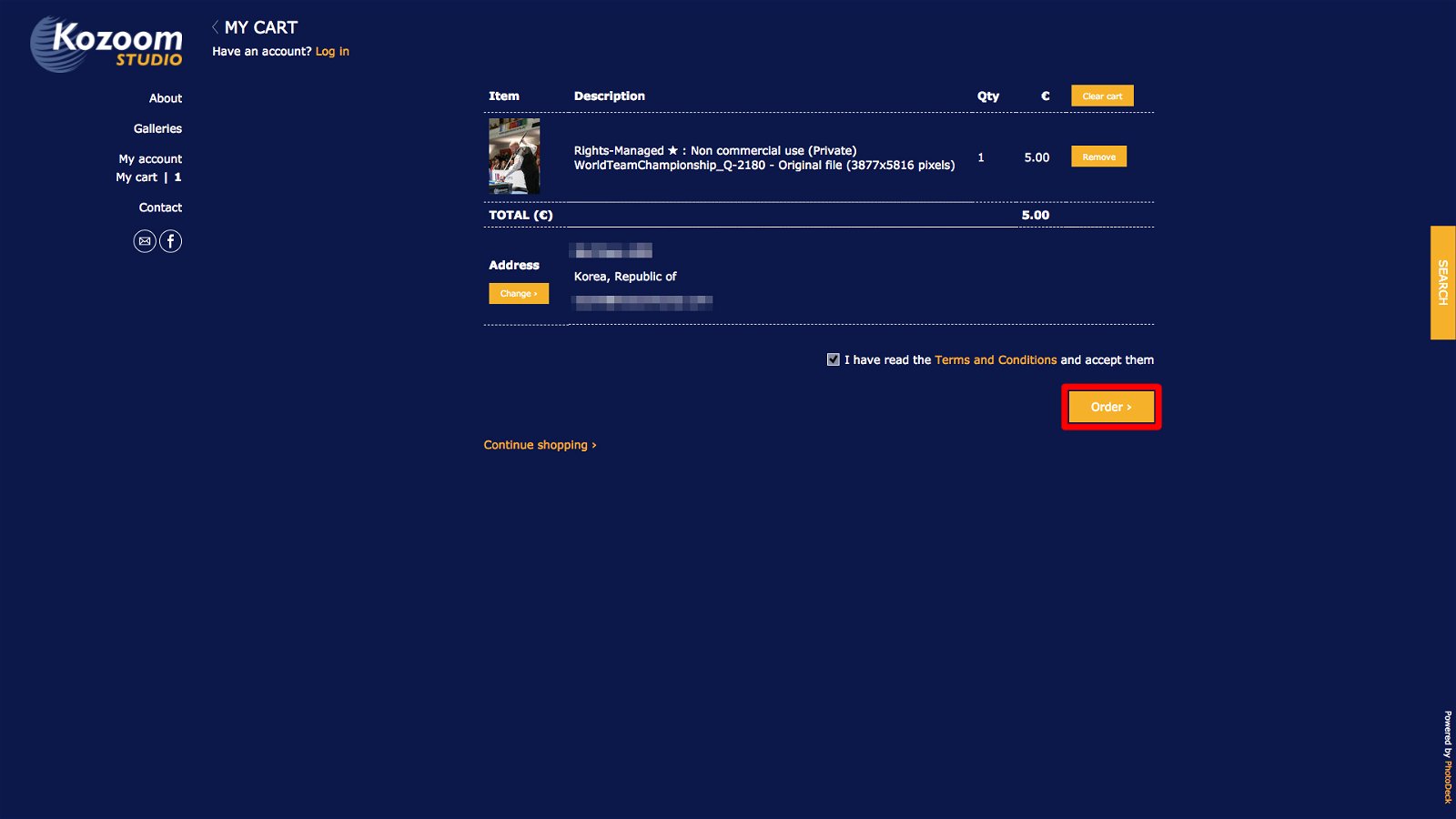
4. Click the Order after filling in the information of the customer.
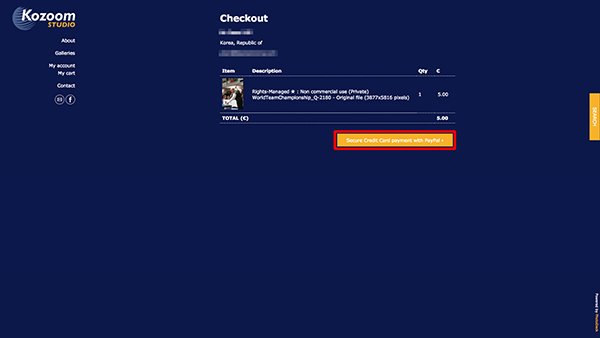
5. Click the Secure Credit Card payment with PayPal
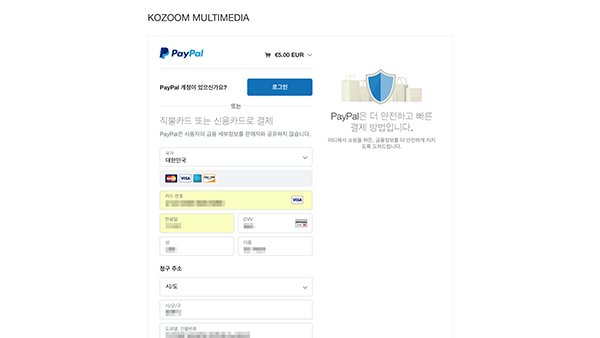
6. Fill the credit card information to proceed the payment.
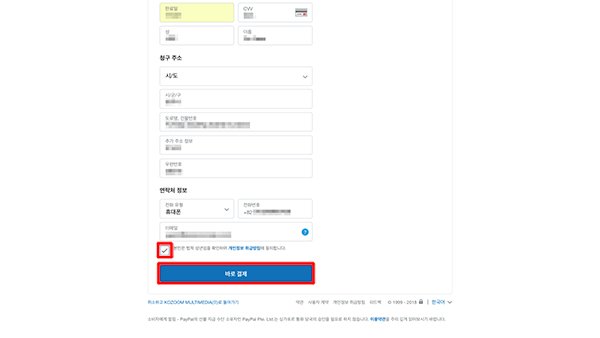
7. Click to pay after checking the agreement with the Privacy Policy Statement.
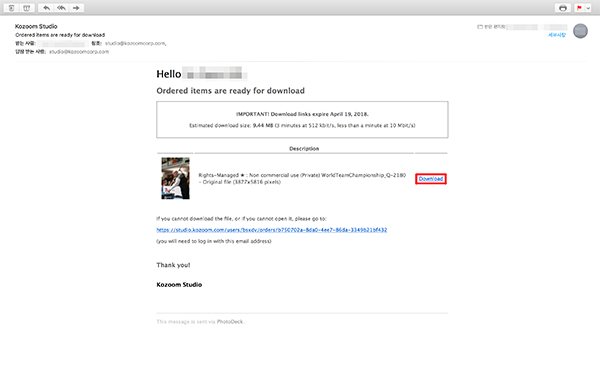
8. Access to the same email that you filled in the customer's information.
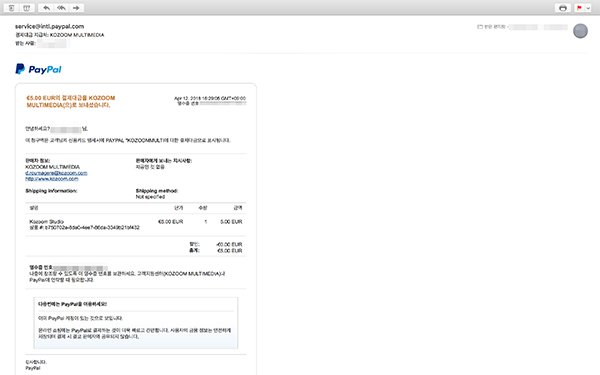
9. Check the email address in the receipt of the payment.
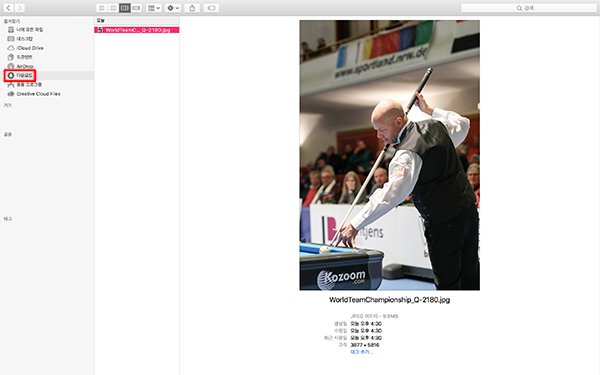
10. Check the pictures downloaded in the computer.
-----
X Free download
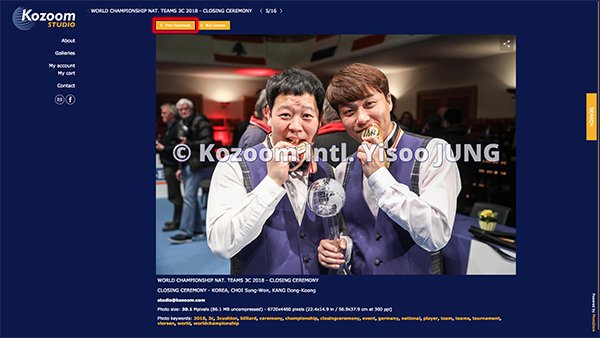
1. Click free download after choosing the pictures you want to get.
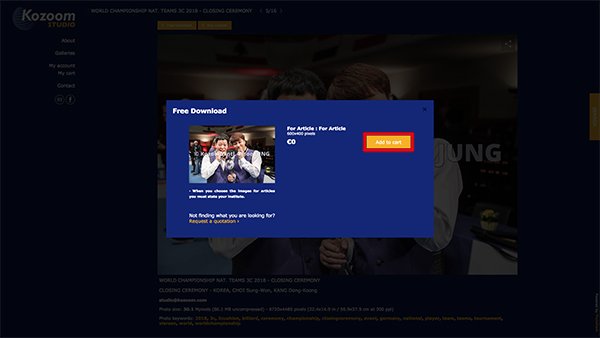
2. Add them to the cart.
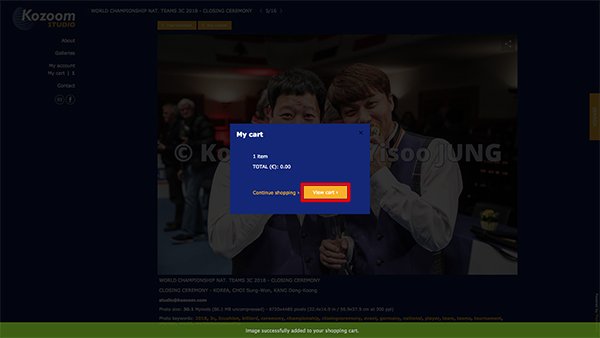
3. Click to view cart
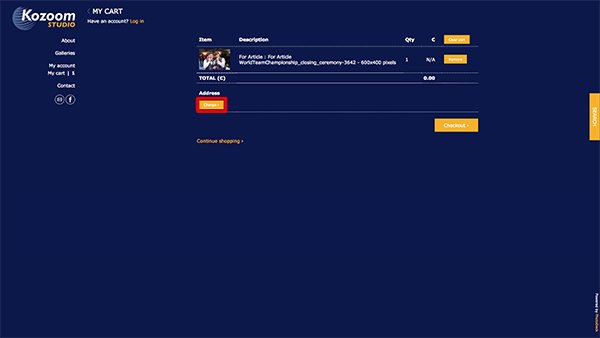
4. Change the address of the customer.
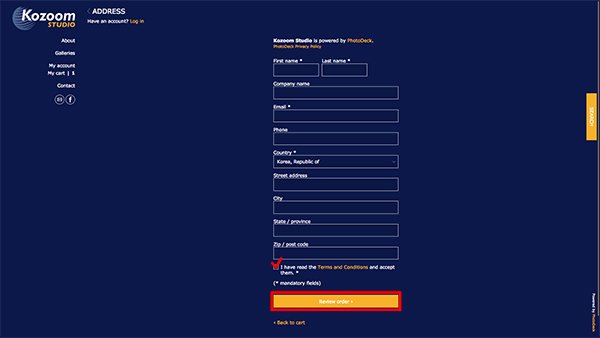
5. Fill in the information of the customer and click to review the order.
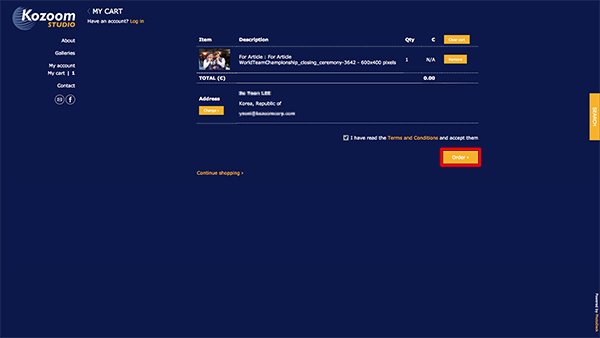
6. Click Order.
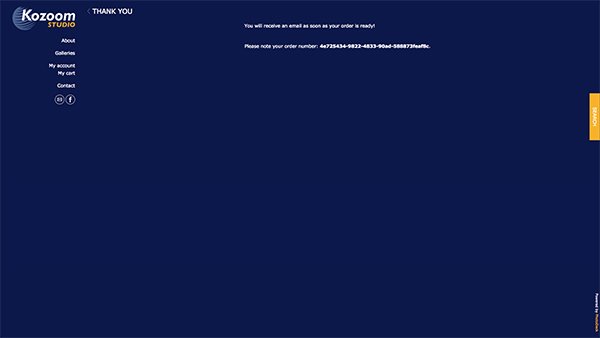
7. Check the order completed.
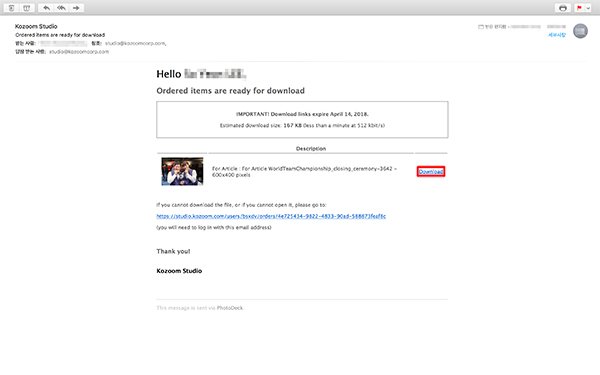
8. Access to the same email that you filled in the customer's information.
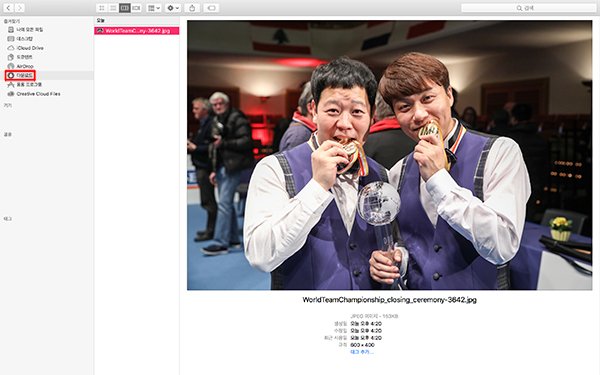
9. Check the pictures downloaded in the computer.
